Mobile Tests Tab
AdminStudio 2025 R2 | 30.0 | Application Manager | Options Dialog Box
Application Manager is included with AdminStudio Professional and Enterprise Editions.
AdminStudio’s mobile risk assessment tests enable you to find out which features a specific mobile app uses, such as telephone, location services, camera, microphone, etc. You can enhance this testing by creating custom tests that combine risk assessment checks with AND or OR operators.
For example, you could create a custom test to see if a mobile application uses a gyroscope OR accelerometer. Or you could create a test that determines whether a mobile application uses location services AND allows location tracking.
On the Mobile Tests tab of the Options dialog box, you can view or edit existing custom mobile tests. You can also click New to open the Mobile Test Wizard, which you can use to add new custom mobile tests.
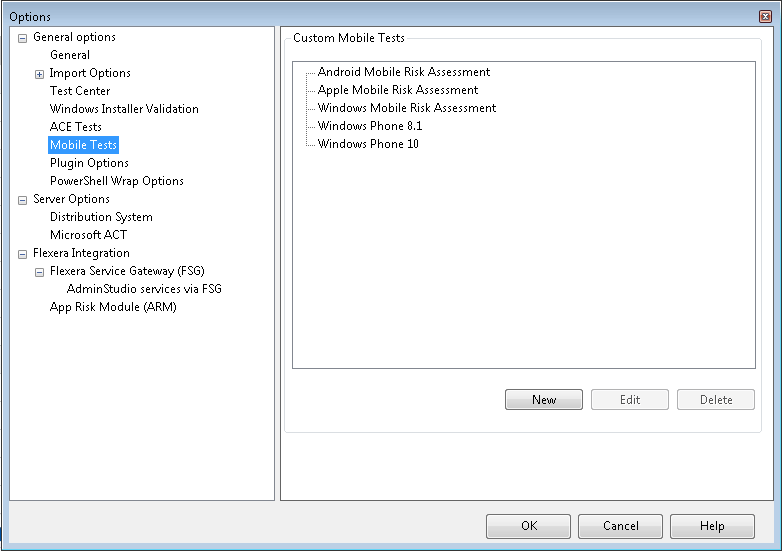
The Mobile Tests Tab includes the following properties.
| Property | Description |
|---|---|
| Custom Mobile Tests List | List of all custom mobile tests, listed by mobile application test category. The following categories are listed: Android Mobile Risk Assessment Apple Mobile Risk Assessment Windows Mobile Risk Assessment Windows Phone 8.1 Windows Phone 10 |
| New | Click to open the Mobile Test Wizard , which you can use to create a custom mobile test. |
| Edit | Click to edit the selected custom mobile test in the Mobile Test Wizard. |
| Delete | Click to delete the selected custom mobile test. |
See Also